Introduction
In today’s digital world, businesses of all sizes need reliable and flexible ways to store their data. Whether you’re running a startup or managing a large company, having secure and scalable storage is more important than ever. That’s where Cloud Storage Solutions for Businesses – Secure & Scalable Options 2025 come in. These modern solutions not only protect your important files but also help teams work smarter by allowing easy access, sharing, and collaboration from anywhere. In this article, we’ll explore the best cloud storage options available in 2025 and help you choose the right one for your business needs.
What Are Cloud Storage Solutions for Businesses?
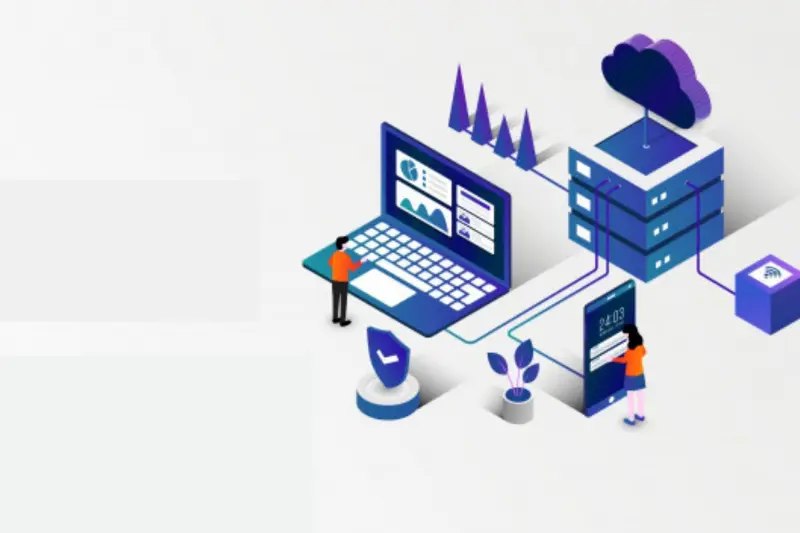
Cloud storage solutions for businesses are online services that allow companies to store, manage, and access their data over the internet instead of using physical storage devices like hard drives or servers. These solutions help businesses keep their files safe, organized, and easy to share across teams—no matter where employees are working from.
In simple terms, cloud storage works like a virtual filing cabinet. It lets your team upload documents, images, videos, and more to the cloud, where the data is stored securely in data centers managed by providers like Google, Microsoft, Amazon, or Dropbox.
These solutions are built to support business needs, offering features like:
- Data security and encryption
- Automatic backups
- Access controls and user permissions
- Scalable storage capacity
- Collaboration tools
Whether you’re a small business owner or part of a large enterprise, cloud storage helps you stay organized, protect your data, and keep your operations running smoothly.
You may also like it:
Cloud Compliance Requirements – Ensure Secure & Lawful Cloud Operations
Securing Multi-Cloud Environments – Strategies for Safer & Smarter Cloud Protection
Top Cloud Security Tools 2025 – Protect Your Data with Trusted & Powerful Solutions
Why Cloud Storage Solutions Are Important for Businesses in 2025
Enhances Data Accessibility
- Access from Anywhere
Employees can access files remotely using any device with internet. This supports hybrid and remote work models effectively. - Real-Time Collaboration
Teams can work on the same document at the same time. Changes are synced instantly, reducing delays and improving productivity. - 24/7 Availability
Cloud services run continuously without downtime. Your business data is always available when you need it.
Improves Data Security
- Built-in Encryption
Cloud providers encrypt data both in transit and at rest. This protects sensitive business information from hackers. - Advanced Access Controls
You can set user roles, permissions, and authentication layers. This ensures only authorized staff can access specific data. - Automatic Backups
Cloud systems regularly back up your data. This protects you against accidental loss, ransomware, or hardware failure.
Scales with Your Business
- Flexible Storage Plans
You can start with minimal storage and upgrade as needed. This saves money and adapts to your company’s growth. - No Hardware Limitations
There’s no need to buy servers or external drives. Cloud storage expands virtually without physical space issues. - Supports Business Growth
As your team, clients, and data increase, cloud platforms grow with you. You don’t need to worry about running out of storage.
Reduces IT Costs and Maintenance
- Lower Upfront Costs
Cloud services eliminate the need for expensive hardware. You only pay for the storage and features you use. - Automatic Updates and Maintenance
The provider handles system upgrades and fixes. Your IT team can focus on core tasks instead of storage maintenance. - Predictable Billing
Monthly or yearly subscription plans make budgeting easier. You avoid surprise costs often tied to on-premises systems.
Ensures Business Continuity
- Disaster Recovery Support
Cloud platforms often include recovery tools. You can restore lost files quickly after data loss events or cyberattacks. - High Uptime Guarantees
Top providers ensure nearly 100% uptime. This keeps your business online and operational at all times. - Global Server Locations
Your data is mirrored across global data centers. This adds reliability and speed, even during localized outages.
Step-by-Step Guide to Cloud Storage Solutions for Businesses

Step 1: Assess Your Business Needs
- Identify the type and volume of data your business handles (documents, media, backups, etc.).
- Consider team size, remote access needs, security requirements, and regulatory compliance (like GDPR or HIPAA).
Step 2: Set a Budget
- Determine how much you can spend monthly or annually on cloud storage.
- Factor in potential hidden costs such as user licenses, overages, or additional features.
Step 3: Compare Cloud Storage Providers
- Research leading options like Google Drive, OneDrive, Dropbox, Amazon S3, and Box.
- Compare them based on pricing, features, integrations, storage limits, and customer support.
Step 4: Focus on Security and Compliance
- Check for end-to-end encryption, multi-factor authentication, and secure data centers.
- Ensure the provider supports compliance standards relevant to your industry (e.g., ISO, SOC 2, HIPAA).
Step 5: Choose the Right Plan
- Pick a plan that meets your current storage needs but can scale as your business grows.
- Many providers offer business-specific plans with collaboration and admin tools included.
Step 6: Plan the Migration
- Backup existing data before starting the migration process.
- Use migration tools or work with your provider’s support team to move data safely and efficiently.
Step 7: Train Your Team
- Provide training sessions to help employees understand how to use the new cloud system.
- Cover topics like file sharing, folder structure, permissions, and secure practices.
Step 8: Set User Roles and Access Controls
- Assign user roles based on job function to limit unnecessary access to sensitive data.
- Set up permissions, sharing rules, and admin controls for smooth management.
Step 9: Monitor Usage and Performance
- Regularly review your cloud storage usage and optimize your plan accordingly.
- Use built-in analytics to track file activity, storage consumption, and potential security threats.
Step 10: Create a Backup and Disaster Recovery Plan
- Even with cloud storage, always have a backup and recovery strategy in place.
- Automate backups and test recovery procedures to ensure business continuity.
Advantages and Disadvantages of Cloud Storage Solutions for Businesses
| Advantages | Disadvantages |
| Easy Accessibility Access files from anywhere with an internet connection, making remote work and real-time collaboration seamless. | Internet Dependency Access to data depends on internet connectivity—downtime or slow speeds can affect productivity. |
| Cost-Effective No need to invest in expensive hardware or maintenance—just pay for the storage you use. | Ongoing Subscription Costs While upfront costs are low, monthly or yearly subscriptions can add up over time, especially with large data volumes. |
| Scalable Storage Easily upgrade your storage plan as your business grows, without needing new infrastructure. | Data Privacy Concerns Storing sensitive data off-site raises concerns about who can access it and how securely it’s handled. |
| Enhanced Security Leading providers offer data encryption, access control, and compliance features to protect sensitive information. | Limited Control Over Infrastructure Your business depends on the provider’s systems and security policies, with limited control over hardware. |
| Automatic Backups Cloud storage often includes automated backup options, reducing the risk of data loss due to human error or hardware failure. | Potential for Vendor Lock-In Switching providers can be difficult due to compatibility issues, data transfer costs, or complex integrations. |
You may also like it:
Cloud Security Best Practices 2025 – Protect Your Data with Smarter & Safer Strategies
Real-Time Data Processing with AI – Faster Insights & Smarter Decisions
Top Benefits of AI Cloud Integration – Smarter Faster & Scalable Business Solutions
Frequently Asked Questions (FAQs)
What is cloud storage for businesses?
Cloud storage lets businesses save their files online instead of using physical devices. It allows teams to access, share, and store data securely from anywhere.
Is cloud storage safe for business data?
Yes, most cloud providers use strong encryption and security tools to protect your data. Just make sure to choose a trusted provider with good security policies.
How much does cloud storage cost for businesses?
The cost depends on how much storage you need and which features you use. Most providers offer monthly plans that can fit small to large business budgets.
Can I upgrade or downgrade my storage plan later?
Yes! Cloud storage is flexible. You can increase or decrease your storage as your business grows or your needs change.
Do I need technical skills to use cloud storage?
Not at all. Most platforms are user-friendly and easy to set up. Some even offer training or support to help you and your team get started.
What happens if I lose internet access?
You won’t be able to access your cloud files until you’re back online. However, some platforms allow offline access to files you recently used or saved.
Is cloud storage only for big companies?
No, it’s for everyone! Small businesses, startups, and even freelancers can use cloud storage. It’s affordable, flexible, and grows with your business.
Conclusion
Cloud storage solutions are a smart and secure way for businesses to store, access, and share data in 2025. They help teams work better together, protect important files, and grow without the need for expensive hardware. Whether you run a small business or a large company, choosing the right cloud storage can save time, money, and stress—while keeping your data safe and easy to reach.
Bonus Points
- Start with a free trial: Most cloud providers offer a free trial or a basic plan. Test the service before committing to a paid plan.
- Use multi-factor authentication: Adding an extra layer of login security helps protect sensitive business data from unauthorized access.
- Organize your folders and files: Keep your cloud storage clean and easy to navigate by creating clear folder structures and naming conventions.
- Set sharing permissions wisely: Limit access to files based on roles to prevent accidental edits or data leaks.
- Schedule regular audits: Review who has access to your cloud storage, clean up unused files, and monitor for suspicious activity.
- Integrate with your existing tools: Choose a storage solution that works well with your business software like CRM, project management tools, or productivity apps.
- Educate your team: Offer basic training on how to use the platform effectively and securely. This avoids mistakes and boosts productivity.
You may also like it:
AI-Driven Cloud Analytics – Smarter Data Insights for Modern Businesses
Intelligent Cloud Platforms – Smart Scalable & Secure Computing Solutions
Top Cloud-Based Machine Learning Tools in 2025 – Features Benefits & Use Cases
AI in Cloud Computing 2025 – Latest Trends Innovations & Future Insights





