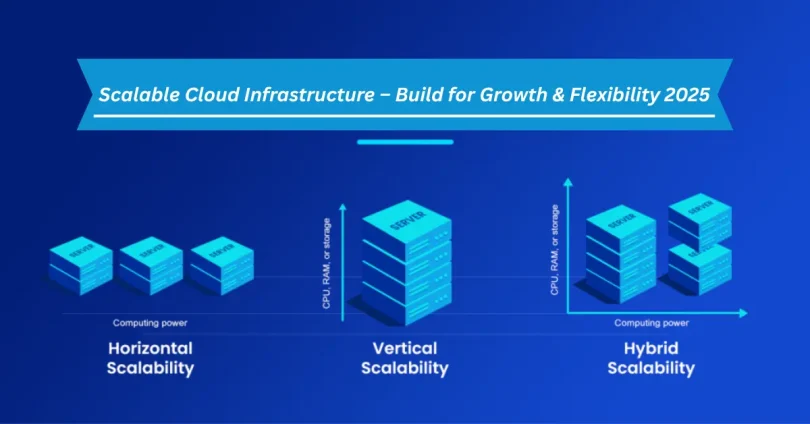Introduction
In today’s fast-moving digital world, businesses need technology that grows with them. Whether you’re a startup or a large enterprise, having the ability to quickly scale your IT resources is no longer optional—it’s a must. That’s where Scalable Cloud Infrastructure – Build for Growth & Flexibility 2025 comes into play. This approach allows companies to easily increase or decrease their cloud resources based on current needs, helping them stay efficient, agile, and ready for anything. In this blog, we’ll explore what scalable cloud infrastructure is, why it matters in 2025, and how it can help your business thrive.
What is Scalable Cloud Infrastructure?
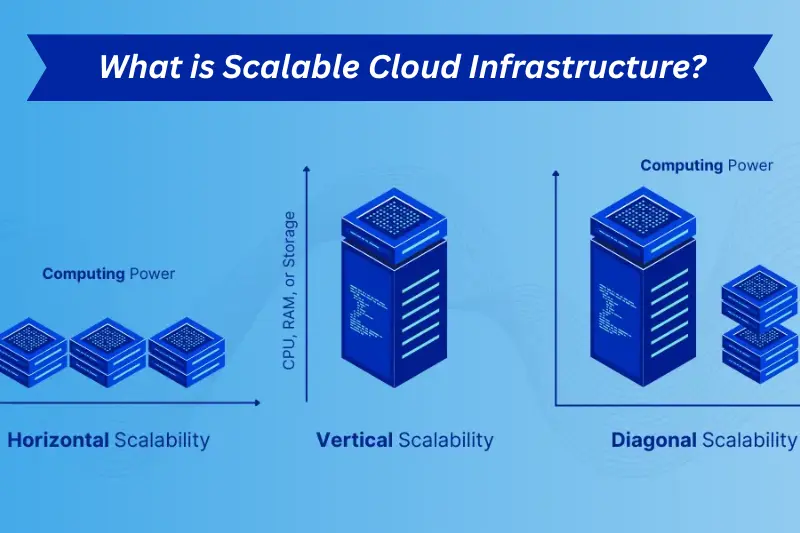
Scalable Cloud Infrastructure is a cloud-based setup that can grow or shrink depending on your business needs. It means you can easily add more computing power, storage, or bandwidth when your business grows—or reduce them when things slow down.
Instead of investing in expensive physical servers, scalable cloud infrastructure lets you pay only for what you use. It gives you the flexibility to handle traffic spikes, launch new services faster, and stay responsive to customer demands without delays or downtime.
In simple terms, it’s like having a smart, flexible digital foundation that adjusts automatically as your business changes—making it a perfect solution for today’s dynamic world.
You may also like it:
Cloud Compliance Requirements – Ensure Secure & Lawful Cloud Operations
Securing Multi-Cloud Environments – Strategies for Safer & Smarter Cloud Protection
Top Cloud Security Tools 2025 – Protect Your Data with Trusted & Powerful Solutions
Why Is Scalable Cloud Infrastructure Important in 2025?
Scalable cloud infrastructure is essential for modern businesses to stay agile, competitive, and future-ready. Here’s why it matters now more than ever:
Adapts to Business Growth Instantly
- Handles Traffic Spikes Easily
Whether it’s a product launch or holiday sale, scalable infrastructure ensures your systems won’t crash under pressure. - Supports Expansion Without Delay
As your company grows, you can scale resources globally without buying new hardware. - Reduces Downtime and Delays
Dynamic scaling helps your applications stay fast and available, no matter the load.
Saves Costs and Improves Efficiency
- Pay Only for What You Use
No need to over-invest in unused resources—scale up or down based on demand. - Reduces IT Management Overhead
Automated scaling and monitoring tools mean your team spends less time managing infrastructure. - Optimizes Resource Allocation
Resources are assigned where and when they’re needed, reducing waste and saving money.
Enhances Business Agility and Innovation
- Faster Time to Market
New apps and features can be launched quickly without waiting for infrastructure setup. - Supports Continuous Development
Scalable environments are ideal for DevOps, CI/CD pipelines, and rapid testing. - Easily Adapts to New Tech
As AI, big data, or IoT evolve, your cloud infrastructure can adapt without a complete overhaul.
Step-by-Step Guide to Scalable Cloud Infrastructure

Whether you’re starting from scratch or optimizing your current setup, follow these steps to build a cloud infrastructure that scales with your business needs:
Step 1: Assess Your Current and Future Needs
- Understand your business goals, expected growth, and technical requirements.
- Identify which workloads need to scale (e.g., apps, databases, storage, or user traffic).
Step 2: Choose the Right Cloud Platform
- Pick a reliable provider like AWS, Microsoft Azure, or Google Cloud that supports autoscaling.
- Consider their global presence, pricing, scalability features, and support options.
Step 3: Design a Scalable Architecture
- Use microservices to break down applications into smaller parts that scale independently.
- Incorporate load balancers, auto-scaling groups, and redundancy for high availability.
Step 4: Implement Automation Tools
- Set up auto-scaling policies to adjust resources based on real-time demand.
- Use tools like Terraform, Ansible, or your cloud provider’s native automation tools.
Step 5: Integrate Monitoring and Alerts
- Add tools like CloudWatch (AWS) or Azure Monitor to track performance and usage.
- Set up alerts to notify your team of unusual activity or potential issues before they grow.
Step 6: Use Containerization & Orchestration
- Package your applications in containers using Docker for portability.
- Use Kubernetes or a managed service (like GKE, EKS, or AKS) to manage and scale containers.
Step 7: Secure Your Infrastructure
- Implement access controls, encryption, and regular security audits.
- Use a Zero Trust approach to protect your growing infrastructure as it scales.
Step 8: Test for Scalability Regularly
- Perform load testing to see how your system behaves under stress.
- Continuously review and optimize your scaling rules and infrastructure settings.
Advantages and Disadvantages of Scalable Cloud Infrastructure
| Advantages | Disadvantages |
| Flexibility to Grow or Shrink as Needed You can easily increase or decrease resources based on real-time demand without service interruptions. | Complexity in Setup and Management Designing and managing a scalable system requires expertise in cloud architecture and automation tools. |
| Cost-Effective Resource Usage You only pay for what you use, avoiding the need to invest in expensive hardware that may sit idle. | Security and Compliance Challenges As systems grow, so do the risks—security policies must be carefully managed across all components. |
| Improved Performance and Reliability Scalable systems can handle sudden traffic spikes, reduce downtime, and maintain consistent performance. | Potential Cost Overruns If not monitored properly, auto-scaling can lead to unexpected charges due to excessive resource usage. |
| Faster Innovation and Deployment Developers can launch and update apps quickly, helping your business stay competitive in the market. | Dependency on Internet Connectivity Your infrastructure is only as reliable as your internet connection—outages can impact access and productivity. |
| Global Reach and High Availability Cloud providers offer multi-region deployments to ensure better performance and disaster recovery. | Vendor Lock-In Risk Relying heavily on one cloud provider’s tools and services can make it difficult to switch platforms later. |
You may also like it:
Cloud Security Best Practices 2025 – Protect Your Data with Smarter & Safer Strategies
Real-Time Data Processing with AI – Faster Insights & Smarter Decisions
Top Benefits of AI Cloud Integration – Smarter Faster & Scalable Business Solutions
Frequently Asked Questions (FAQs)
What does scalable cloud infrastructure mean?
It means your cloud system can grow or shrink automatically based on what your business needs—so you’re never overpaying or underpowered.
Why is scalability important for businesses in 2025?
Because businesses need to move fast! Scalable systems help handle traffic spikes, support growth, and keep your services running smoothly without delays.
Is scalable cloud infrastructure expensive?
Not really. You only pay for what you use. It’s often more affordable than running your own servers, especially as your needs change.
Can small businesses use scalable cloud solutions too?
Yes! Cloud scalability works for all sizes. In fact, it helps small businesses compete by giving them access to powerful tools without huge upfront costs.
What cloud platforms support scalable infrastructure?
Popular platforms like AWS, Microsoft Azure, and Google Cloud all offer strong scalability features and tools.
How do I make my apps scalable in the cloud?
You can use tools like auto-scaling, containers, and load balancers. Working with a cloud expert or using managed services can make it easier.
Is it safe to scale in the cloud?
Yes, if you follow good security practices like encryption, strong access controls, and regular monitoring.
Conclusion
Scalable cloud infrastructure is a smart choice for any business in 2025. It helps you grow quickly, stay flexible, and only pay for what you need. Whether you’re launching a new product, handling more users, or expanding globally, a scalable setup makes sure your systems are always ready. With the right tools and planning, you can build an infrastructure that grows with your business—smoothly and securely.
Bonus Points
- Use Serverless for Sudden Spikes
Serverless computing (like AWS Lambda or Azure Functions) is ideal for handling unpredictable workloads with automatic scaling. - Consider Hybrid or Multi-Cloud for Flexibility
Mixing cloud providers or combining on-premise with cloud helps avoid vendor lock-in and boosts reliability. - Monitor Billing and Usage Closely
Always keep an eye on resource usage with cost management tools to prevent surprise charges from auto-scaling. - Start Small and Scale Gradually
You don’t need to migrate everything at once. Start with one app or service and scale your cloud journey step by step. - Train Your Team on Cloud Skills
A knowledgeable team ensures your infrastructure is used efficiently and kept secure as it scales.
You may also like it:
AI-Driven Cloud Analytics – Smarter Data Insights for Modern Businesses
Intelligent Cloud Platforms – Smart Scalable & Secure Computing Solutions
Top Cloud-Based Machine Learning Tools in 2025 – Features Benefits & Use Cases
AI in Cloud Computing 2025 – Latest Trends Innovations & Future Insights